Command debuted in 2019 to a mixture of praise and curiosity. It was a big step toward KW’s mission to keep agents at the heart of the transaction. As over 100,000 active users grow increasingly more comfortable with the 11 integrated applets at their disposal, Command has proven to be well worth the investment. From managing their book of business to finding trusted referral partners across KW’s global network, users have truly showcased how Command helps businesses of all shapes and sizes maximize every move.
Since the start of the year, Command’s 102,978 active users have already:
- Used 211,404 SmartPlans to connect with their contacts while automating functionary aspects of their business
- Published 1,812 SmartPlans to a shared library for other agents to use
- Delivered 381,145 opportunities seamlessly from lead to close.
- Created 357,890 Designs to attract new leads and promote listings
- Executed 106,510 ads in Campaigns at an average of $2 per lead
And while Command has grown a lot in less than two years, the best has yet to come. “We are constantly listening to our agent base; they help us determine the future of Command,” shares Jessica Groff, KW executive director of product. “With their help, Command continues to get better every day.”
And every day KW agents are finding new ways to boost their business through Command, like these 6 pro tips from platform power users.
Pro Tip 1: A/B Test Your Ads in Campaigns
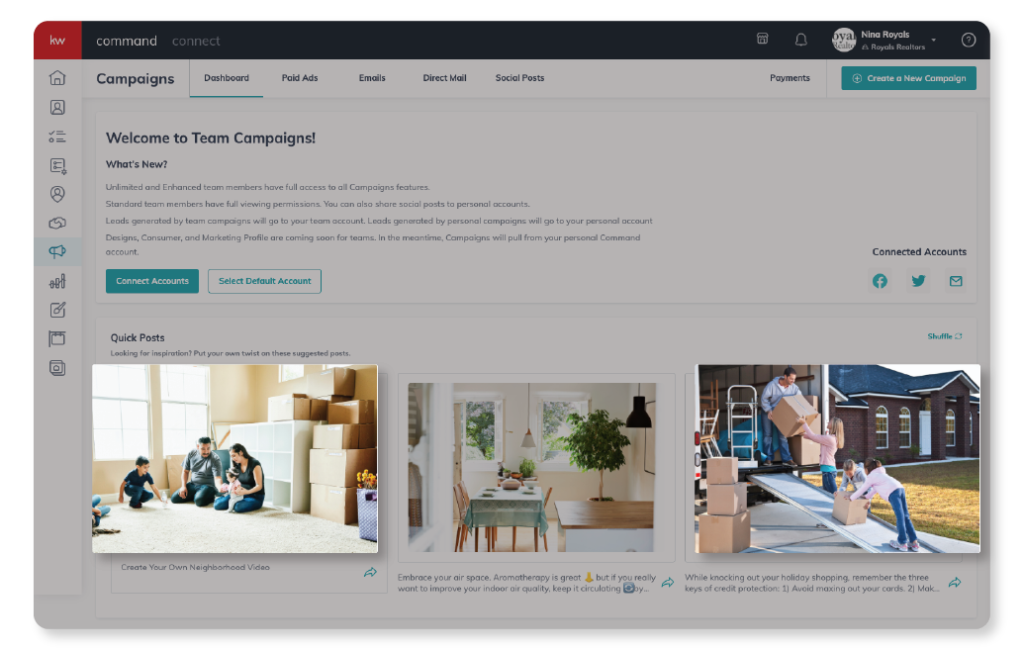
Clay Winder and Cameron Wilson of the Red Sign Team are no strangers to the strength in numbers, which is why this duo always recommends that agents run two versions of their social ads in Campaigns – the Command applet that allows agents to create paid and organic social posts, emails, fliers, and targeted search ads right from the platform. As Winder and Wilson explain, varying the headline, body copy, and imagery of each ad allows agents to gain valuable insight into what attributes appeal to their target audience. And, thanks to Campaigns’ easy controls, you can turn off the ads that are working the least and amplify the ones that are speaking to your audience. From listings to leads, it’s a great source of outreach.
Pro Tip 2: Leverage “Learn More” in the Facebook Lead Generation Form
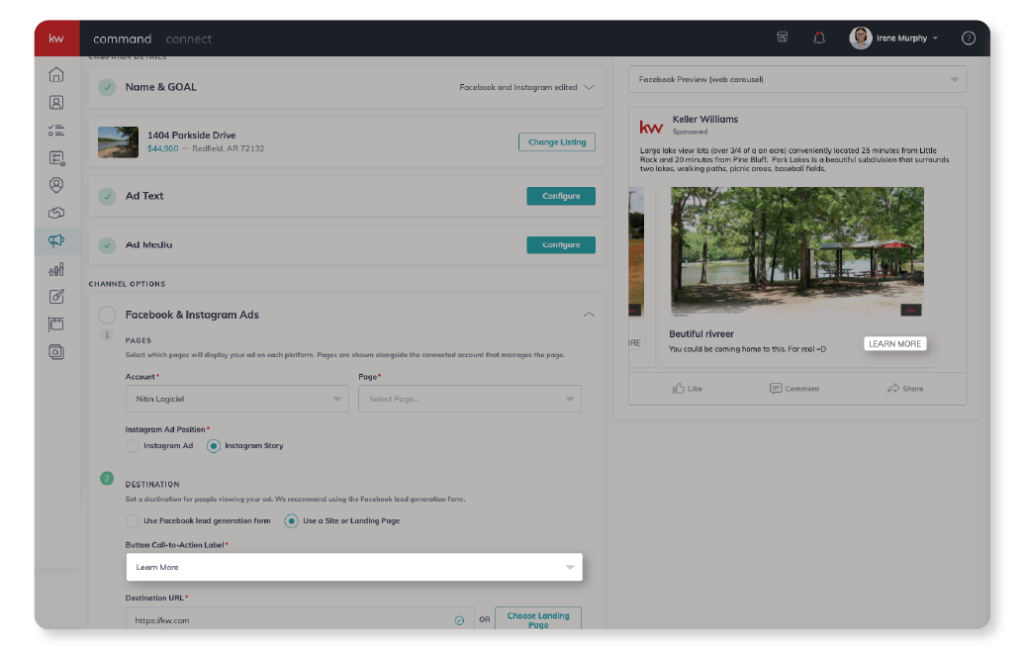
To prove that two can sometimes be better than one, Winder and Wilson provided a second pro tip concerning the Facebook Lead Generation Form. While Facebook offers several call-to-action (CTA) buttons to choose from, Winder and Wilson have found the most success with the “Learn More” option. This enticing suggestion that more information is just a click away is especially useful for new leads. But one thing they recommend agents never do is leave that space blank.
For more tips on making the most out of your social media marketing, read “Six High-Converting Facebook Ads You Should Be Running Right Now.”
Pro Tip 3: View Potential Vs. Probable Income in Opportunities
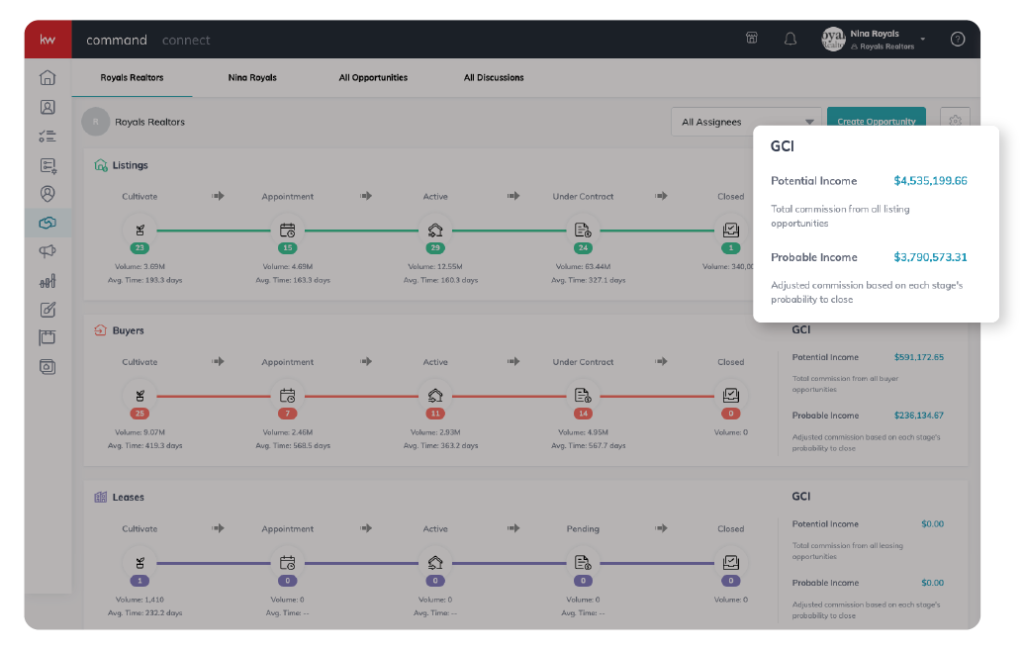
Although “potential” and “probable” are grammatically similar, Stacey Sauls of The Stacey Sauls Group believes there is a big difference when it comes to an agent’s bottom line. That’s why when she is reviewing her monthly, quarterly, and annual goals in her Opportunities sales pipeline, she always evaluates the potential vs. probable income data to make sure her business is on track to perform at its highest level.
What else can Opportunities do? Learn how to “Complete Deals from Lead to Close in Command.”
Pro Tip 4: Take Advantage of Opportunity Tags
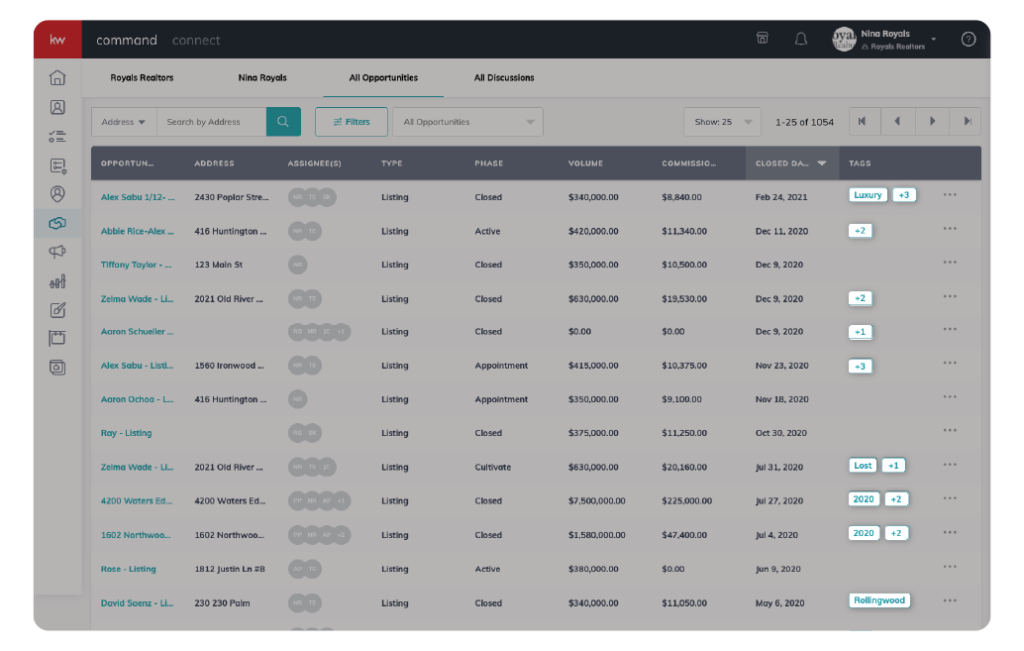
To put her Opportunities expertise on display, Sauls offers another piece of advice guaranteed to help users make the most of their data. According to Sauls, it’s vital to leverage opportunity tags in your sales pipeline to determine which sources are resulting in the most transactions and help guide future business decisions. By tagging opportunities, team leaders and agents can quickly sort through their data for the most pertinent information.
Pro Tip 5: Customize the Cultivate Stage in Opportunities
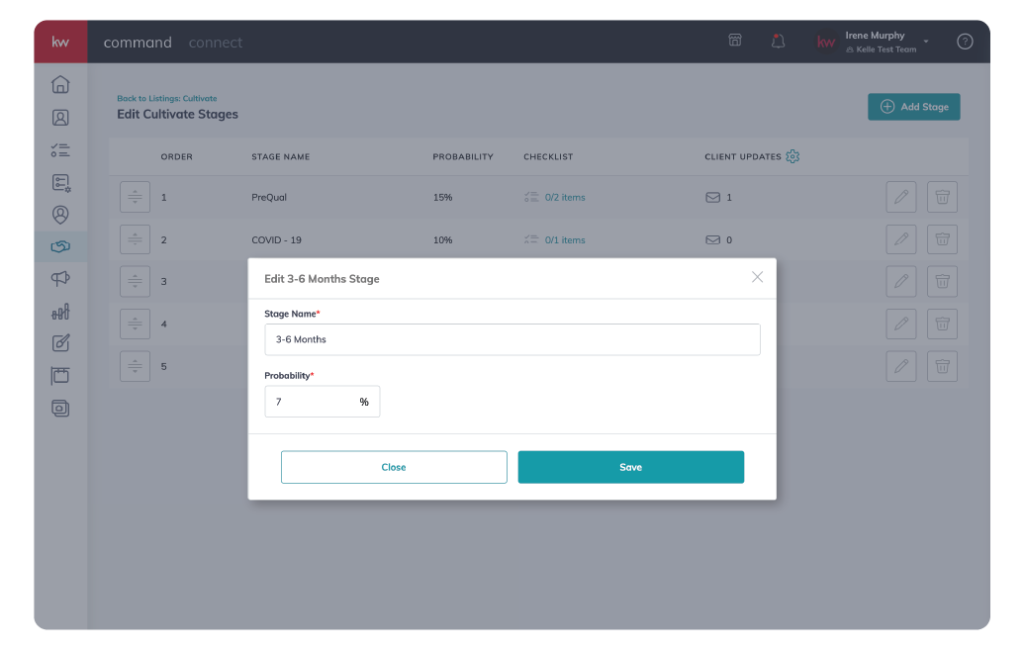
For Ty Voyles of Fulcrum Properties Group, customization is key, and that mantra extends to the way his team uses Opportunities. To put his own twist on the out-of-the-box Command offerings, Voyles customizes the Cultivate stage of his Opportunities according to three time constraints: 1 to 3 months out from a transaction, 3 to 6 months out, and more than 6 months out. These buckets allow the Fulcrum Properties Group to clearly see where to devote their efforts while reminding them to follow up with clients throughout their customer journey. And while this is what works for the Fulcrum Properties Group, all Command users have the opportunity to tailor the platform to their specific preferences and needs.
Pro Tip 6: Capitalize on Custom SmartPlans
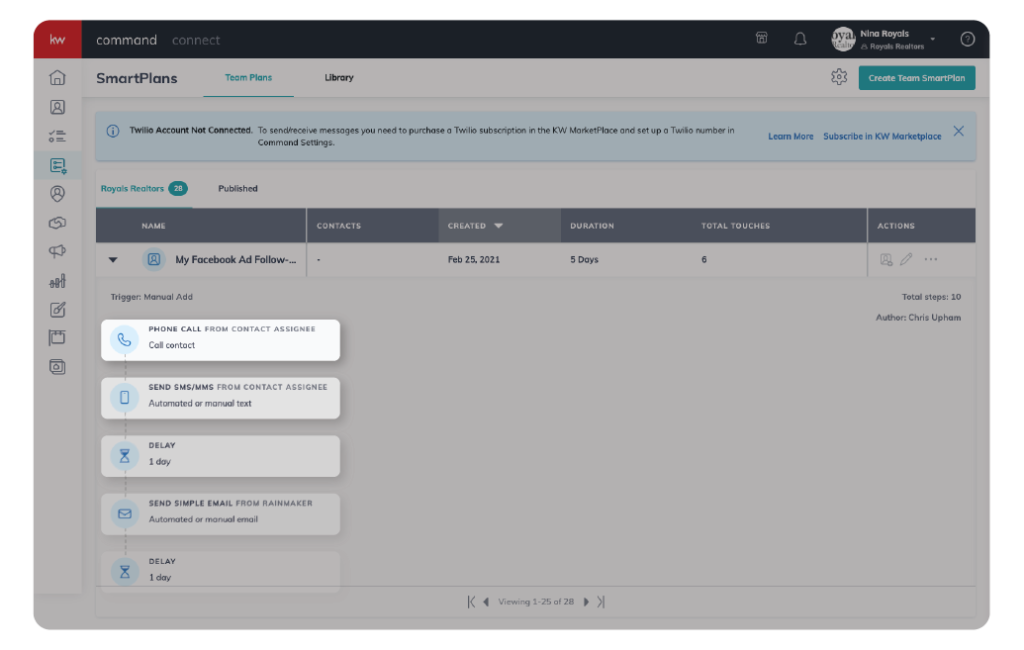
Last, but certainly not least, Mike Duley of The Duley Group cannot stress enough how important it is for agents to utilize the robust SmartPlans library inside of Command, especially the customizable templates. That’s exactly what Duley did with his custom “The Duley Group’s Guide to Loving Your Clients” SmartPlan, which allows everyone on his team to shower their clients with love before, during, and after a transaction. With touchpoints ranging from mailing a welcome letter and branded pen to arranging the delivery of a celebratory pizza, this plan makes sure Duley Group agents remain at the top of their clients’ minds. Best of all, any KW agent can find the Duley Group SmartPlan alongside thousands of other proven, user-submitted, and free plans inside of the Command SmartPlan library.
Ready to hit the ground running?
- Visit KW Technology to view Keller Williams’ full suite of technology solutions and how to put them into play.
- Get started on your journey to becoming a tech-enabled agent through comprehensive training on KW Connect.