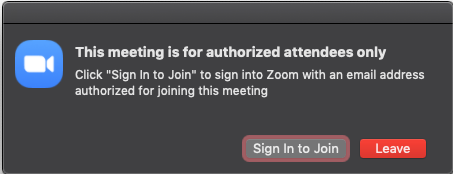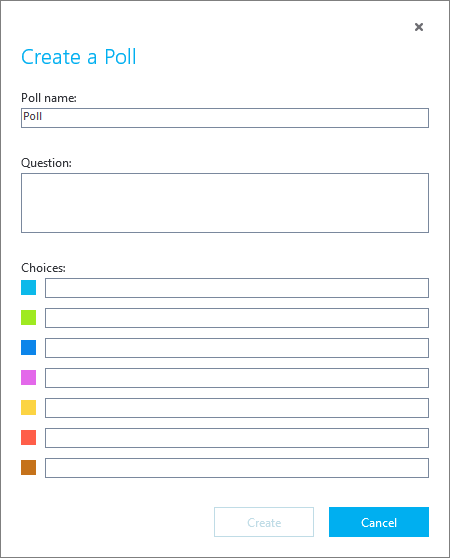As real estate professionals transition from an in-office to home-office environment, virtual meetings have become a way of life. Beyond the benefits of being able to connect with colleagues and clients instantly, video conferencing technology – like Google Hangouts, GoToMeeting, Skype for Business and Zoom – has provided a safe way for businesses to “keep their virtual doors open” amid the coronavirus pandemic.
“First, we need to take care of our health and families, and then the relationships we have with our clients and colleagues – communicating more than we ever have,” says Jessica Fox Wimmer, team leader at KW Clearwater. “Virtual meetings are great way to do that. They allow us to share our expertise and set expectations while still reading body language. Executed well, they position us as local experts in our communities and leaders within our businesses.”
And while the benefits are many, virtual meetings must be approached with the same thoughtfulness, preparation, and intention of an in-person meeting to ensure attendees get the most out of their time. So, before you host your next team huddle or client meeting virtually, take a look at this list of eight strategies. Together, they will help you run a high-impact meeting that leaves participants feeling satisfied.
Secure your space
Above all, make privacy your number one priority by implementing extra security measures. Especially as “Zoom-bombing” becomes more prevalent. Zoom-bombing is when a stranger enters your meeting and creates chaos. (e.g., exploits the screen-share function, makes inappropriate comments)
There are several ways to prevent this if Zoom is your videoconferencing tool of choice:
- Generate a unique meeting ID.
- Require a password and only share with participants.
- Enable the waiting room feature where participants will wait until you, the host, allow admittance.
- Make your meeting invite-only. This means participants will only be able to enter using the same email address you used to invite them.
- Lock your meeting once it begins.
- Disable screen share for anyone else but you.
If an unwanted user finds their way into your meeting, remove them immediately and ban them from rejoining. If you’re using Google Hangouts, place your cursor about their name and hit “block”.
Welcome with an agenda
After all participants arrive, give a warm welcome and share your agenda in the chat box. Walk everyone through it and open the floor to any questions/concerns. Proceed once you have a firm understanding that everyone is in alignment and ready to begin. Even quick and casual meetings can benefit from a simple agenda.
Why?
- It shows participants that there is a purpose behind the meeting.
- It keeps the group focused.
- It helps members prepare to bring ideas, questions, and solutions to the meeting.
Use Chat
In-meeting chat functions available on most platforms allow participants to send messages to everyone in the group or to individuals, privately. Chat is valuable for many reasons: it allows participants to ask follow-up questions without disrupting the meeting, and enables you to share files and links.
Host pro tip: Pre-populate a digital document with the links you will be sharing and/or create a folder with the files you will be sharing prior to the meeting for easy upload into the chat when you’re ready.
Bring out the virtual backgrounds
Convincing your colleagues and clients to take you seriously may be a challenge with piles of laundry, toys, or dishes behind you. Luckly, several videoconferencing tools have solutions. Zoom’s virtual background feature allows you to swap your surroundings with a photo or video of your choice. You can choose from a pre-populated library or upload your own.
You can also blur your background on Microsoft Teams and other apps.
Ace your space with KW’s new virtual meeting backgrounds!
Encourage nonverbal communication
Nonverbal messages, such as body language, tone, gestures, and eye contact, are essential for helping participants understand the intention behind your messages. Similarly, their reaction is important for you to see if (and how) they perceived your message. As a host, you can be conscious of your nonverbal messages (smiling, nodding, etc.) to ensure positive communication, but as a participant, delivering the right nonverbal communication can be a challenge. Zoom has two features that can help:
- Reactions: Participants can react throughout the meeting by ?? clapping or sending a ??thumbs-up. The reaction will appear on the screen and disappear within five seconds.
- Nonverbal Feedback: When enabled by you, the host, participants can place an icon next to their name to communicate with the group without stopping the meeting. Icons include raise/lower hand, yes/no, go slower/faster, agree/disagree, clap, need a break, and away.
At the start of your meeting, familiarize participants with these features and don’t just passively encourage use; cue the group to react with phrases such as: raise your hand if you have a question, give me a thumbs-up if you agree, let me know if I need to go faster.
Try breakout rooms
Virtual breakout rooms in Zoom split participants up and place them in smaller groups. This can be very beneficial if you are leading a team meeting that requires collaboration. When groups are too large, participants struggle for airtime to share ideas, thoughts, and concerns. Smaller groups allow team members to gather feedback quickly, learn from one another, and build rapport. As a host, you have the ability to assign participants to breakout rooms, toggle back and forth between rooms, and set a timer that automatically moves attendees back when time is up.
Poll participants
The polling feature in Skype for Business and Zoom allows you to create single or multiple-choice questions for your meeting. Polls are valuable because they offer an instant temperature check and provide you with immediate feedback that may be challenging to source in a virtual setting.
Use polls to:
- Break the ice – At the start of your meeting, ask attendees a fun question like, cats or dogs, what their favorite food is, or what has been their most memorable work-from-home moment. These questions may seem trivial, but are great ways to create a relaxed environment to encourage interaction between group members.
- Gather input – After the meeting has concluded, conduct a quick poll to see if your attendees found the content valuable.
- Guide your agenda – If you have a lot to cover with limited time, conduct a poll on what the team feels the priority should be. This will help team members feel engaged and valued.
Educate and empower yourself
If you’re a first-time virtual host, the idea of gathering your buyers/sellers or colleagues together for a virtual meeting can seem scary, but it’s important you take action right now. “You can’t say nothing,” says Fox Wimmer. “The best antidote to fear is education.”
You can do this by:
- Familiarizing yourself with the features of the platform you’re using.
- Staying plugged into what’s going on in your local market.
- Reading up and role-playing scripts that can help you put your clients’ fears to rest.
- Understanding the tactics outlined in SHIFT.
And, if you’re still nervous, don’t go at it alone. “Invite a lender, someone from your title company, or a transaction coordinator to help you co-host,” says Fox Wimmer. “The longer we’re in this situation, the more people are going to need a sense of community and connectedness. There are limitless ways to use the platform to offer value. Figure out what you’d like to focus on and put a plan behind it.”
Pivot: Shift Ahead
To access livestreams, on-demand video, and other helpful resources that will help you navigate the changing business landscape, visit (and bookmark) the Pivot: Shift Ahead homepage.
Let’s PivotAnd, for the latest developments surrounding all of the Keller Williams initiatives and a concentrated collection of stories that will equip you to thrive in any market, subscribe to Outfront.