Real estate agents know that a successful open house can be the key to unlocking a sale. When planning a traditional open house, the rules are straightforward. Agents need to be mindful of their clients’ needs and work around their schedules: an open house would get more attention scheduled for a Saturday than on a Tuesday morning.
The virtual world, however, is more malleable. A virtual open house is a time-tested technique for agents dealing with buyers who might be relocating and unable to tour new homes. Now, they are at the forefront of a major shift in the way real estate agents do business – virtually. Moving forward, virtual open houses are going to be instrumental in how agents’ businesses generate leads and sell homes.
Feeling lost on how to make the switch to virtual? Here are some practices to get started! When you’re finished, download this virtual open house cheat sheet developed by KWU.
Choose your platform
There are two different ways to host a virtual open house, but both will require that you have access to either a smartphone camera or a higher-quality video camera. Smartphones have an advantage because they can connect directly to online platforms.
- Interactive/Live virtual open houses: These can be hosted on social media sites such as Facebook and Instagram, or online conferencing platforms like Google Hangouts and Zoom.
- Pros: The real-time aspect allows for natural engagement with potential buyers, making it the closest alternative to a traditional open house.
- Cons: For agents that are not used to being on camera, this might be a difficult and abrupt adjustment. The ‘live’ factor may be overwhelming.
- Static videos: These can be filmed ahead of time and housed strategically on platforms like YouTube, Facebook, or placed as stand-alone landing pages on Command.
- Pros: Static videos allow for a more controlled environment and a well-thought-out approach. It gives the opportunity for additional editing and highlighting specific home amenities, and allows agents that are not used to being on camera to navigate the space in a less stressful manner.
- Cons: While they allow for comments down the line, static videos do not allow for real-time audience engagement. This limits agents’ ability to zero in on specific buyer questions and concerns in the moment.
Promote/Lead Capture
Once you decide on a platform, you’ll want to plan and advertise as if this was a traditional, in-person open house. Whether you will be hosting the event live or simply uploading the prerecorded video to YouTube, choose a date and time and let your clients know when the event will happen and how to get connected.
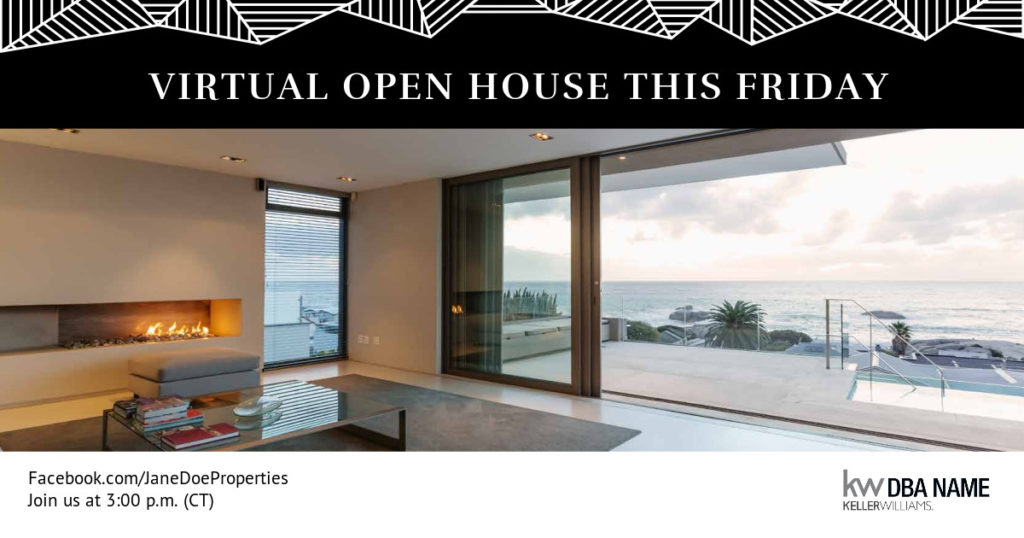
Get the word out through your regular channels, including social media, website, email, and other business platforms. And, if you’re a Keller Williams agent, leverage Designs in Command to create beautiful social graphics to use in your promotions.
Lead Capture
Keller Williams agents can also create stand-alone, custom landing pages via Command for preregistration. “These leads will go straight into your database and you will receive notifications as they stream in,” shares Kelly Finnegan, Carolinas’ regional tech trainer and agent at Keller Williams Realty United in Chapel Hill, North Carolina. “Push to your landing page via your social channels and virtual communities (i.e., Facebook Groups).”
Prepwork
The adage is true, that practice makes perfect, especially when it comes to virtual open houses. A dry run is important to avoid hiccups on the day-of so you can look professional and polished.
“When you do your dry run, make sure that you’re getting as true-to-life as possible,” shares Lisa Archer, KW agent and chief opportunity officer at Live Love Homes. This means:
- Doing a walk-through: “Make sure you understand the house layout, especially knowing where potential obstacles may be to avoid accidents and falls,” says Archer. “This will also give you an understanding of unique features you want to point out in your video.”
- Outlining your talking points: Archer continues, “Practicing what you are going to say on camera without the camera. You can even have a checklist of talking points with you if you are going to be livestreaming the open house. It will not be seen as unprofessional on air.”
- Testing your tech: If you will be going live, connect and stream to the platform you will be using before the big day. When you do this, make sure someone else is watching on the platform to ensure the sound, lighting, and logistics are in check. You do not want to be configuring this before your open house.
- Pre-event communication: Leading up to the open house, Finnegan recommends:
- Monitoring and responding to comments on any social media posts where you promoted the open house
- Checking registrations in Command and then tagging them as leads
- Adding a custom tag (e.g., VOH-InsertPropertyAddress)
- Sending a reminder email to your registrants with information on how to attend
- Sending a text reminder (preferably one)
Day-Of

You’ve made it to the big day! As you execute, here are some points to keep in mind, which can be especially beneficial if you’re streaming your open house live.
- Arrive early to get set up.
- Turn on all the lights; open all doors to the house and all the rooms – you don’t want to have to turn on the lights and open doors while giving the tour.
- Start your tour on the street, making sure people can see the whole house and yard.
- Introduce yourself, thank people for joining you, and encourage them to engage by asking questions in the comments or chat functionality of the platform.
“You should also express your hope that everyone is happy and healthy,” says Finnegan.
- Once the tour is underway, have fun! Speak to the audience as if they are walking through the house with you, making sure that you’re narrating the specifics of the house, pointing out key features, and sharing things you would normally see in an in-person showing.
“Avoid scripting,” Archer emphasizes. “The more you try to script something, the more unnatural it will come off. Simply stick to your outline.”
Additional Technical Tips to Remember:
- Hold your camera horizontally. This is going to give your viewer a wider angle so they can see more.
- Recruit a friend to be your camera person. With help, you’ll be able to focus on the features of the house and also take notes.
- If you are shooting the tour, remember to use the functionality of your phone, utilizing the forward-facing camera for your introduction and swapping to the rear-facing camera for tours.
- Have team members tune in and plant questions! Getting real-time feedback can help you redirect if you’re describing off-screen or you happen to forget one of the house’s features you wanted to draw attention to. Questions also encourage more questions and engagement.
Bonus tip: Most live platforms allow you to save your online open house, but it might be beneficial to do another walk-through tour after your live showing for upload to your websites and online profiles. This way there’s a tour available for potential buyers to see all across platforms.
Post-Open House
After the tour is complete, open the floor to questions and ask attendees to turn their microphones off mute (if you are doing the open house via Google Hangouts or Zoom). Similarly, you can review questions in the feed if you’re streaming live. When you’re finished, wipe down all surfaces you touched and follow up with everyone who tuned in, commented, or shared the link. You’ll never know how many leads you can get from a single opportunity – the entire internet is your front door.
Pivot: Shift Ahead
To access livestreams, on-demand video, and other helpful resources that will help you navigate the changing business landscape, visit (and bookmark) the Pivot: Shift Ahead homepage.
Let’s PivotAnd, for the latest developments surrounding all of the Keller Williams initiatives and a concentrated collection of stories that will equip you to thrive in any market, subscribe to Outfront.