With 20-35 deals moving through their pipeline in any given month, providing transaction updates can feel like a full-time job for the Anna K team; something all real estate agents and teams can relate to.
“We make a lot of phone calls and send a lot of text messages,” team leader Anna Kilinski shares. “And, we’re carving out more time for them, because we’ve found that people are starved for interaction outside of their family and want to chat for an extra five or 10 minutes.”
Time spent on this manual communication process totals 100-plus hours per week for the team of 11; time they will partially get back by leveraging Client Updates in Command.
One of KW Command’s latest features, Client Updates shows clients how busy agents have been on their behalf by delivering detailed progress reports to them via email. In just a few clicks, agents can configure settings in Opportunities and choose checklist items and details they’d like Command to communicate. As an agent moves through the various stages of the opportunity, clients will automatically be notified, freeing the agent up to focus on fiduciary duties instead of functionary tasks.
How it works:
- Pre-pick your favorite template from the Designs library
- Establish daily, weekly, or monthly delivery frequency
- Select the time of day you’d like your emails to ship
- Preview the final product from the Opportunity card
- Watch the “thank you” messages roll in
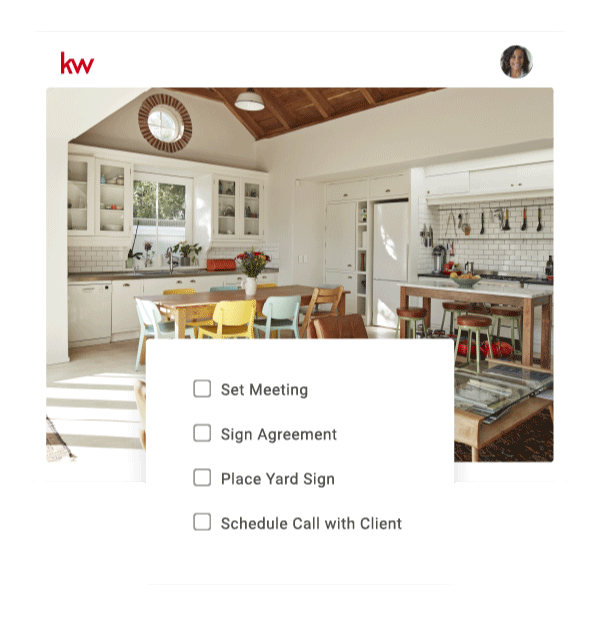
For Kilinski, the technology offers the perfect partnership to a weekly verbal touch.
“Both buyers and sellers can rest easy knowing that we are working on their behalf,” she shares. “The transparency sets us apart from others who may make a lot of verbal promises on the front-end, yet never fully communicate what they’re doing to get the seller’s home sold or the buyer to a smooth and successful closing. It feels great to be able to say, ‘Here are all the things we are going to do to proactively sell your property. You’ll get daily updates so you know exactly what my team and I are doing to get you top dollar.’”
At its core, Client Updates works to enhance a physical experience and ensure the agent is at the center of the transaction – a key tenet of Keller Williams’ technology, reminds David Voorhees, agent labs manager at KWRI.
“It gives us more opportunities to showcase our unique value, talk with our folks, and grow in relationship with them throughout the transaction. On closing day, once they’ve had an amazing experience with us, kick-starting a lifelong relationship is a lot easier.”
Begin putting your value on display, today. Read this to learn how to configure client updates in Command.